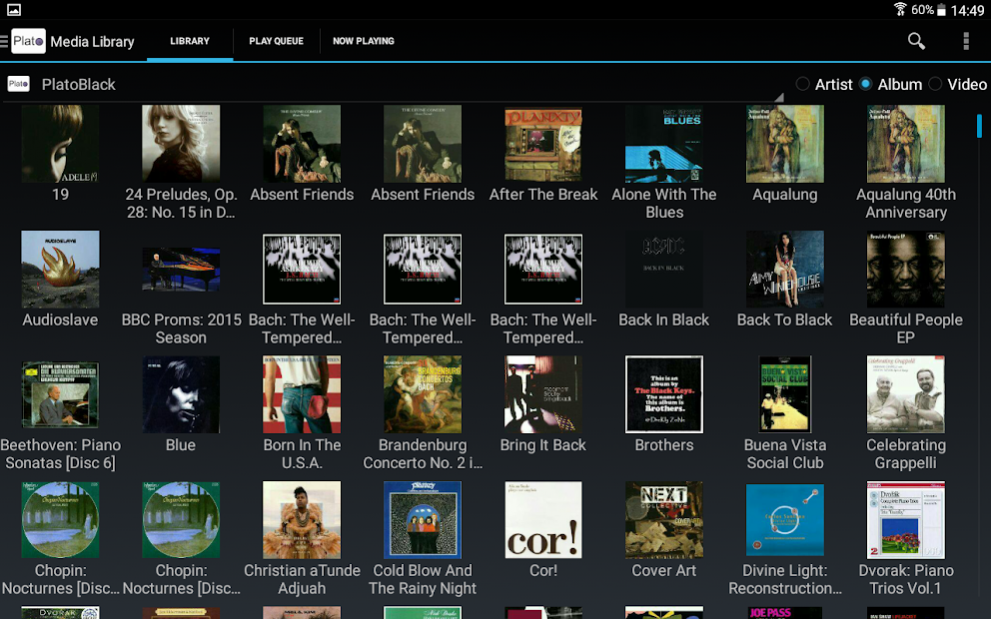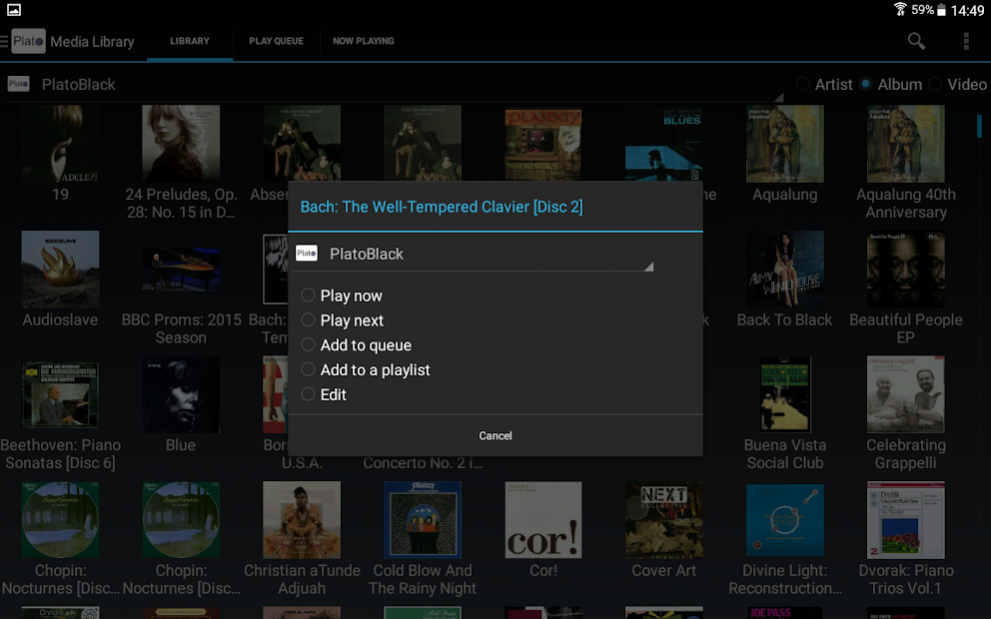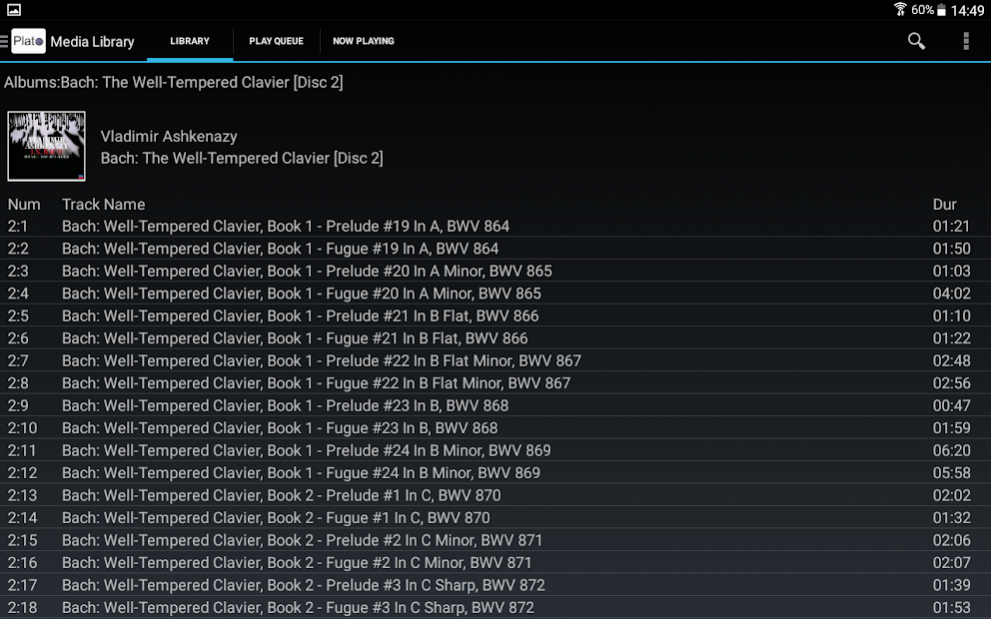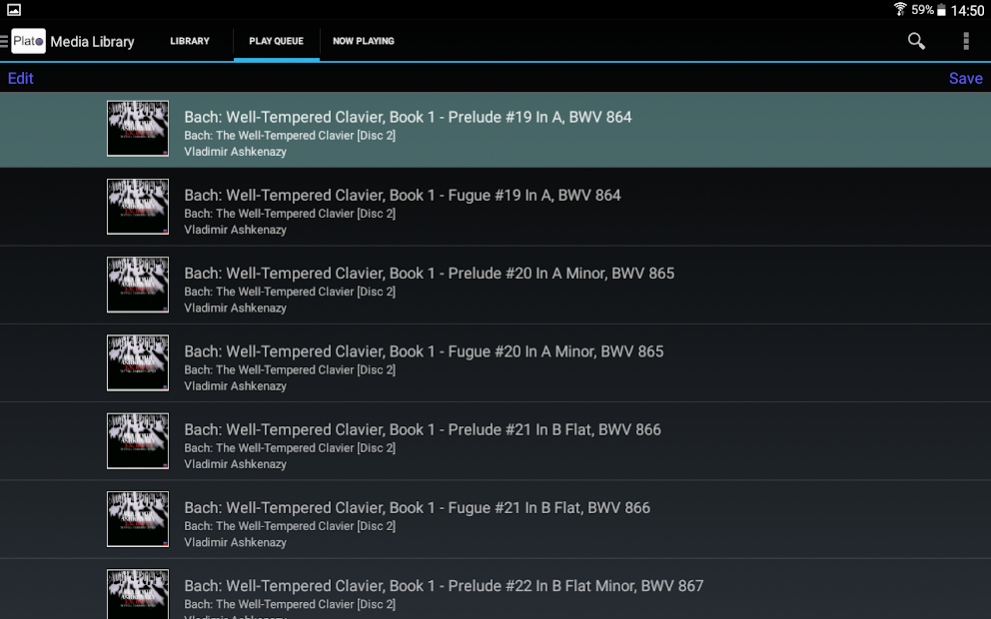Plato
Continue to app
Free Version
Publisher Description
The Plato app from Convert Technologies supports their Hifi and Home Entertainment system, Plato. With this app the user will be able to control the Plato system remotely using either a mobile or tablet device. Once installed the app will give you access to the systems configuration menus and settings and allow you to control all elements of playback to Plato and other UPnP devices throughout the home. Comprehensive how-to guides and other support materials are available on Plato's web portal.
This app is provided as a free companion to Plato, and will only provide access to UPnP devices once a Plato unit has been identified on the network.
The app will allow you to:
• Initiate recording during playback of connected Vinyl, Cassette or CD sources.
• Configure external input ports to match connected sources such as Moving Magnet/Moving Coil cartridges, and set appropriate input gain for the best quality recording.
• Edit automatically generated tags on recorded tracks.
• View and select audio or video media from the selected UPnP server for playback on any UPnP playback device on your network.
• Create, edit and view playlists for playback on network UPnP devices.
• Browse internet radio stations and generate presets for playback to connected UPnP devices.
• Show current tracks playing on connected UPnP devices.
About Plato
Plato is a free app for Android published in the Video Tools list of apps, part of Audio & Multimedia.
The company that develops Plato is Convert Technologies. The latest version released by its developer is 1.0.
To install Plato on your Android device, just click the green Continue To App button above to start the installation process. The app is listed on our website since 2020-08-14 and was downloaded 15 times. We have already checked if the download link is safe, however for your own protection we recommend that you scan the downloaded app with your antivirus. Your antivirus may detect the Plato as malware as malware if the download link to com.entotem.musicbox is broken.
How to install Plato on your Android device:
- Click on the Continue To App button on our website. This will redirect you to Google Play.
- Once the Plato is shown in the Google Play listing of your Android device, you can start its download and installation. Tap on the Install button located below the search bar and to the right of the app icon.
- A pop-up window with the permissions required by Plato will be shown. Click on Accept to continue the process.
- Plato will be downloaded onto your device, displaying a progress. Once the download completes, the installation will start and you'll get a notification after the installation is finished.